
Release Overview - Unimus 2.7.0
Unimus 2.7.0 is the latest major release, delivering new features for Config Search and Mass Config Push, improved performance, bug fixes, and the usual round of newly supported devices.
Unimus 2.7.0 is here, and it's another major step forward. This release introduces three highly requested features – Saved Config Searches, Scheduled Config Searches and output filtering for Mass Config Push.
Alongside these, we’ve added a range of minor features, significant performance optimizations, various smaller enhancements, fixes, UI improvements, as well as the usual batch of newly supported devices. Let’s dive into what’s new in this release.
Saved Config searches
With this release, you no longer need to retype your frequent Config Search queries every time you want to run them. You can now save your frequently used Config Searches into a "library", and access them at any time. Just perform a search in Config search, click "Actions", then "Save search", and give the preset a name.
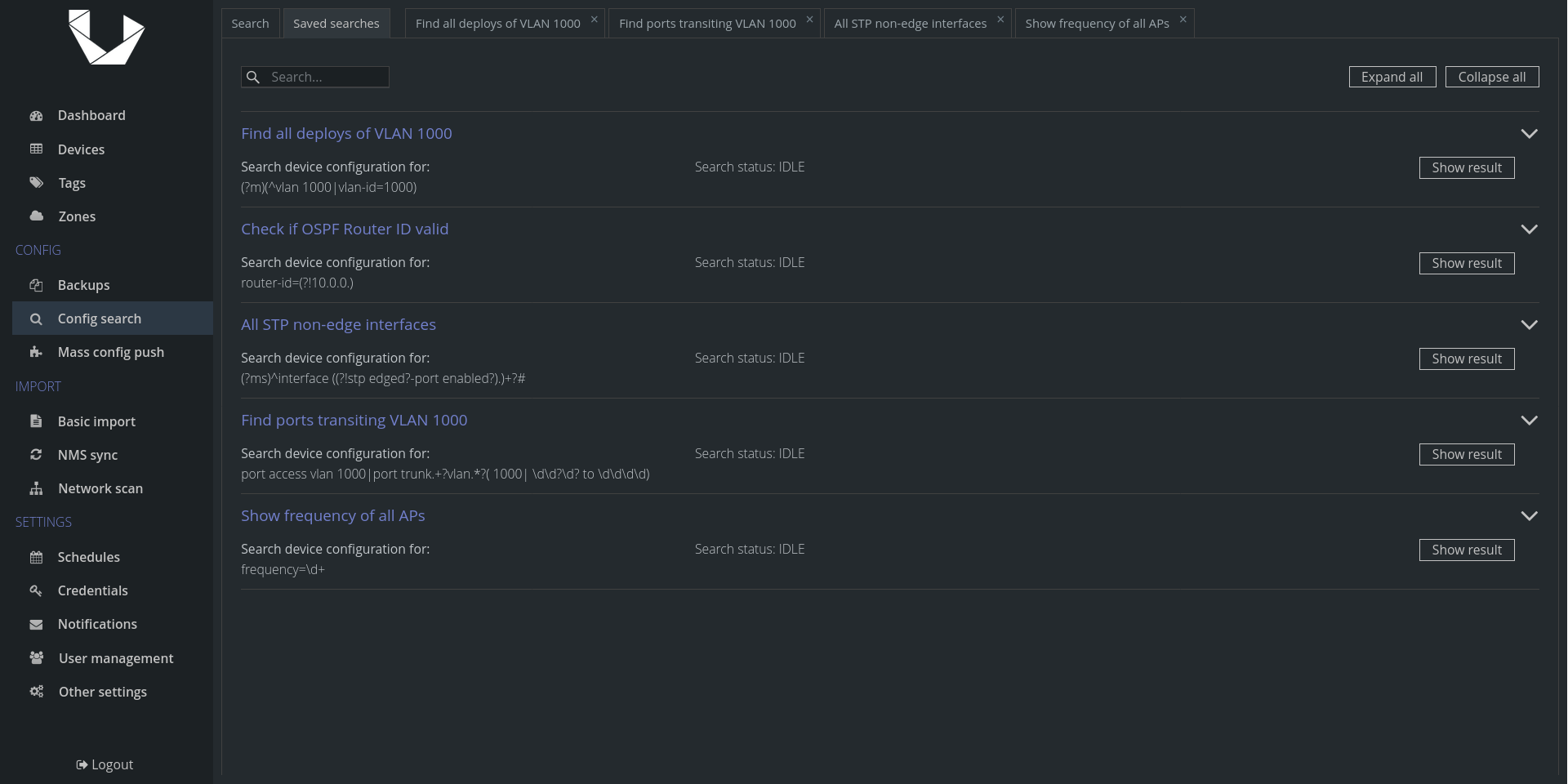
This addition makes Config search a significantly more powerful tool for recurring config lookups, audit reporting, and forensic or post-mortem analysis.
More info on Saved searches is available here.
Scheduled Config searches
Scheduled searches are now here!
When you save a Search, the results you see may be outdated the next time you visit it — the results are simply from the last time the search was ran. Now, you can apply a schedule to your searches so their results are always up to date and ready when you need them. No need for manual re-runs.
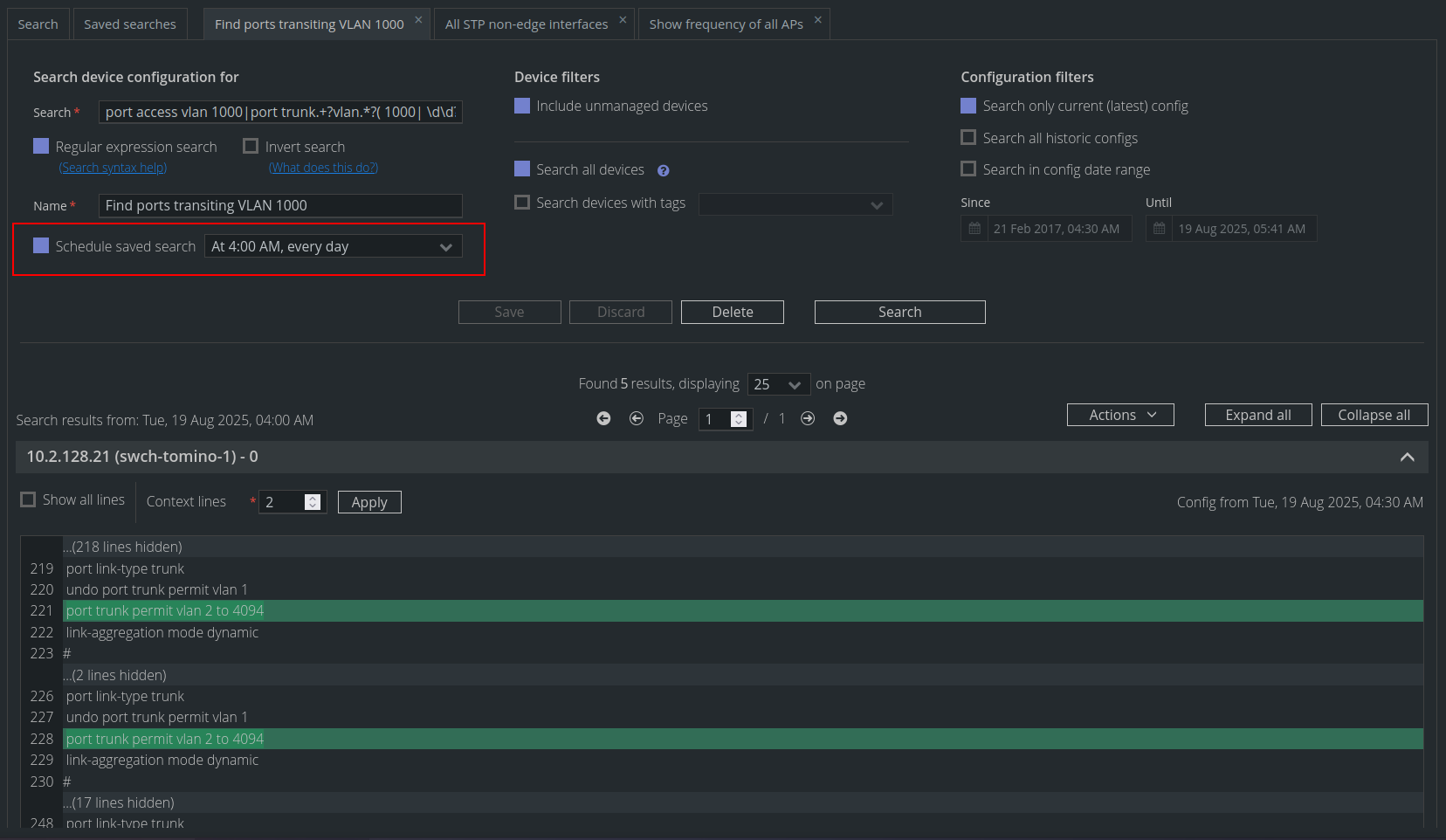
And there’s more coming: in Release 2.8.0, our brand-new Network Compliance module will arrive. The results of your scheduled searches will feed directly into it, enabling automatic validation of your network configuration and your configuration policies.
Stay tuned for more good stuff! ;-)
Filtering dynamic data in Config Push outputs
Mass Config Push just got a lot smarter. Before 2.7.0, even small dynamic variations - like timestamps or session counters - could cause Unimus to treat each Config Push output as a unique result. To address this, Unimus now supports applying Backup Filters to Mass Config Push outputs.
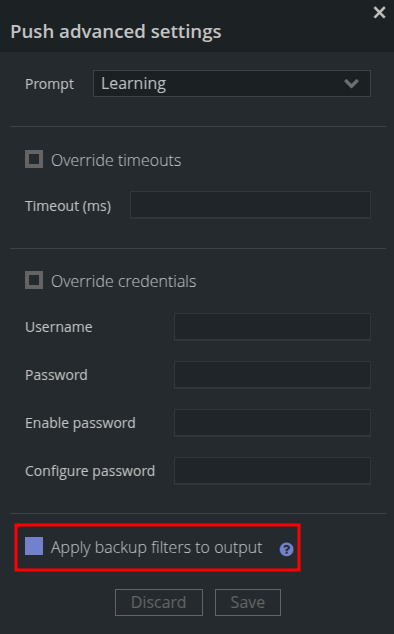
These filters clean up the noise by removing or ignoring dynamic data before results are grouped into unique output groups.
This means cleaner outputs, less visual clutter, and more accurate comparisons across your devices. Prefer raw, unfiltered output? Simply uncheck the “Apply backup filters to output” option in your Config Push preset Advanced settings.
More info on Config Push output filtering can be found here.
Performance optimizations
This release also brings major performance improvements across the board.
Config search has been completely re-engineered on the backend to use significantly less memory and deliver faster results - even in environments where you are searching in over 100,000 backups.
Downloading and exporting huge (1+ GB) search results is now memory-efficient, even when running with Unimus' default 768 MB memory limit, thanks to a new paging-based algorithm.
UI responsiveness has also been greatly improved, particularly for large device inventories. Previously, screens like the Devices table could lag when dealing with tens of thousands of devices, tags, and user access rules. With 2.7.0, we’ve reworked how access permissions are handled behind the scenes - resulting in page load times dropping from over a second to just a few milliseconds, even with huge inventories.
Bug fixes and security fixes
A long list of minor bug fixes accompanies this release, covering UI inconsistencies, rare discovery failures, and various edge-case issues.
We also addressed a few security issues, including cases where Zone IDs could appear in Config search results and where full API tokens could be exposed in debug logs.
As always, the goal is to ensure Unimus remains reliable in environments of any scale - from a few dozen devices to tens of thousands.
For a complete list of all changes, including 50+ minor features, bug fixes and improvements; 20+ newly supported devices; see the full 2.7.0 Changelog below:
= Version 2.7.0 =
Features:
Added a counter for the number of backups of each devices in the Backups screen
Device deletion logs now include the device IP address and Zone ID of the deleted device
Added a Zone ID column to the tables in the Tag Devices and Un-tag Devices windows in the Tags screen
Added device descriptions and Zone ID information to the Device Backup View window
Added the Zone ID of a device in multiple notification and export messages where it was missing
Improved the password reset process to properly indicate why a password can't be changed and if / when it was changed successfully
Various minor UI / UX improvements and tweaks
Added checking of Core configuration parameters - if you try to provide invalid Core config, a proper error message will be logged
Added support for Config Sessions on Arista switches - Unimus will now properly close its Config Session on logout if they are enabled
Added support for persistent management session slots on RAD Carrier Switches
RAD Carrier Switch driver will now fallback to "info" if "info running" is not available
Added support for newer firmware versions of Aruba APs (AOS-8)
On Enterasys / Extreme switches session-based paging will now automatically be enabled on Unimus CLI sessions
On Calix EXA session-based alarms will now automatically be disabled on Unimus CLI sessions
Added support for partition in Config Push and Backup Flows for A10 Thunder Series
Improved built-in dynamic filters for FortiOS devices
Added a new Saved Config Searches feature:
- you can save Config Searches you use often into the Saved Searches library
- you can build your search library and quickly return to important or frequently used searches
- Saved Searches can either be run manually, or they can run on schedule so you always have up-to-date results ready
Config Searches can now be scheduled:
- with addition of Saved Searches, searches can now also be scheduled to automatically run in the background
- this means you can always have up-to-date results available in your Saved Searches without needing to run them manually
- scheduled Saved Searches will also serve as one of the inputs into the Config Compliance feature coming in 2.8
Backup Filters can now be applied to outputs of Config Push / Automations:
- the Output Grouping feature of Config Push is super useful, but any dynamic data in device output (like timestamps) would cause it to not work
- to solve this, you now have the option to apply Backup Filters to device outputs in Config Push before grouping takes place
- more info: https://wiki.unimus.net/display/UNPUB/Filtering+dynamic+data+in+Config+Push+outputs
Significant performance improvements:
- large improvements were made in both application speed and memory usage - especially in large environments
- the Dashboard will now load properly even with millions of job history records
- login to Unimus will no longer be slow due to slow Dashboard load even in large environments
- load speed of data in all tables and forms was also massively improved
- improved Config search export to handle very large datasets reliably, preventing out-of-memory failures during export
- rewrote the Config search engine to reduce memory usage and improve execution time
Added support for devices which require a specific command to be sent before disconnection:
- this is required on devices which keep persistent management sessions, and require a command to close them
- this fixes an issue where running many jobs from Unimus in rapid succession could exhause the management session pool on these devices
- in this release we added support for Arista switches with enabled Config Sessions and RAD Carries Switches with session persistency
Added support for:
- Alstom (KB) ElectroBlox
- Alstom (KB) ElectroLogIXS EC4
- Alstom (KB) ElectroLogIXS EC5
- Alstom (KB) ElectroLogIXS VHLC
- Alstom (KB) microWIU
- Ansaldo STS MicroLok II VitalNet WIU
- Cisco Secure Firewall for VMware
- Digi TransPort WR44 v2
- DZS (Zhone) MXK-F108
- DZS (Zhone) V1-16XC
- F5 F5OS based devices
- Fiberstore (FS.com) switches running NetworkOS firmware
- Fiberstore (FS.com) S3100 Series
- HP(E) ProCurve Switch 4100GL series
- Meteorcomm ARedge
- Meteorcomm PTC 220 Base Station Radio
- Nokia OLTs (MF-2)
- Radware ADC
- Radware LB
- RUGGEDCOM RS900G Ethernet Switches
- Siemens CNA-2000 Protocol Converter
- Siemens Trainguard PTC Console
- Ubiquiti UFiber OLTs with firmware version 4.9.0
Fixes:
Fixed an issue where Dashboard load (and therefore also login) would be slow with very large job histories (millions of records)
Fixed an issue where the Backup Retention Policy could remove even the current backup of a device
Fixed an issue where successive opens of the Device Variable window would contain data for wrong devices
Fixed an issue where diffs would not display lines ignored by Custom Backup Filters at all instead of showing the "<-filtered->" fragment
Fixed an issue where empty lines used for spacing could be wrongly removed from Backups when using Custom Backup Filters
Fixed an issue where the horizontal scrollbar was missing in the Credentials sections window during Credential Binding
Fixed unnecessary errors in logs in some cases when a user logged into Unimus from the same browser as a different user
Fixed ZoneID of a Device on the Device screen becoming N/A after adding a comment (visual issue only)
Fixed an issue where running a Discovery job caused the Credentials table to refresh repeatedly
Fixed multiple small UI / UX issues, inconsistencies, element misalignments, etc.
Fixed Discovery would not work on some Cisco Catalyst switches due to a legacy IOS bug causing the configure prompt to end with "(confi)" instead of "(config)"
Fixed Discovery would not work on Cambium ePMP devices (broken in 2.6.3)
Fixed Discovery would not work on Fiberstore / FS.com S2805 series devices
Fixed Discovery would wrongly identify Fiberstore / FS.com IES3110 series devices as Moxa devices
Fixed Backup would fail on Fiberstore / FS.com IES 31xx series when pagination was enabled
Fixed Discovery would fail on Cisco Firepower devices rebranded as Secure Firewall
Fixed Discovery would fail on specific versions of H3C-based devices (specifically reported on Huawei NE8000)
Fixed Discovery would fail on older UniFi switch models, including US-8, US-24, and USW-24
Fixed Discovery would fail on Adit 600 series devices over Telnet
Fixed Discovery would fail on Aruba 7205 controllers with an asterisk (crash dump indicator) in the prompt
Fixed Discovery would fail on Aruba APs with latest firmware (AOS-8)
Fixed issue with Arista switches with enabled Config Sessions where Unimus would eventually exhaust the device's available Config Session limit
Fixed issue with RAD Carrier Switches with persistent management slots where rapid successive jobs would lead to management session exhaustion
Fixed Backup would fail on Calix E7-2 EXA devices caused by session alarms / events interfering with the backup
Fixed Backup would fail with INTERACTION_ERROR on F5 devices using the "imish" shell
Fixed Backup would fail on Ubiquiti UFiber OLTs after upgrade to latest firmware
Fixed Discovery would fail on Radware Alteon appliances running the latest firmware versions
Fixed Discovery could miss-identify specific Cisco IOS XR devices incorrectly as Cisco IOS routers
Fixed Discovery could fail on HP(E) ProCurve / ProVision switches in specific circumstances
Fixed Discovery could fail on Aruba AOS and AOS-S switches in specific circumstances
Fixed Discovery could fail on T-MARC devices if the "show system" command prompted for a password
Fixed Backup of multi-context ASA firewalls could not back up some contexts with specific CLI settings
Fixed Custom Backup Flows on A10 Thunder Series would fail if switching partitions
Fixed Backup would fail on Enterasys / Extreme switches with large configs where the device could take 90+ seconds to even start outputting its backup
Fixed Discovery of Calix BLC / OccamOS could fail in specific cases
Fixed Config Push issue where very long commands executed on JunOS devices could result in an INTERACTION_ERROR
Fixed Config Push issue that could cause invalid commands detection to fail in rare cases
Fixed incorrect model identification for Fiberstore / FS.COM S3400 and S3900 (non-R) switches during discovery
Fixed incorrect config change notifications for scep password and tertiary key hashes on FortiOS
Security fixes:
Fixed an issue where the Zone ID of a device was visible in Config Search results for users without access to the corresponding Zone
Fixed an issue where using invalid search criteria in Backup Filters would expose Filters which a user should not have had access to
Fixed multiple cases where the full API tokens were displayed in debug logs
Embedded Core version:
2.7.0