
New Mass Config Push features in Unimus 2.0.11
Unimus 2.0.11 brings often requested quality-of-life improvements to Mass Config Push. Read on to see the new options for Config Push with Tags, and a new omni-search feature for push results...
Starting with Unimus 2.0.11, we have added 2 major quality-of-life improvements to our Mass Config Push:
- you can now use Tags to push to groups of devices
- new omni-search for easily finding anything in push results
Let's look at each of these in more details...
New "Targets" configuration for Config Push:
In previous Unimus versions, you would choose individual devices, and "Add" them to a Push preset to tell Unimus which devices it should push to. We have changed this to a new "Targets" configuration. Rather than individual devices, you now define Targets - which can either be devices and / or Tags. Unimus will take all the devices from all the tags, and the individual devices, and create a final device set to push to.
Here is an UI screenshot of how this configuration looks like:
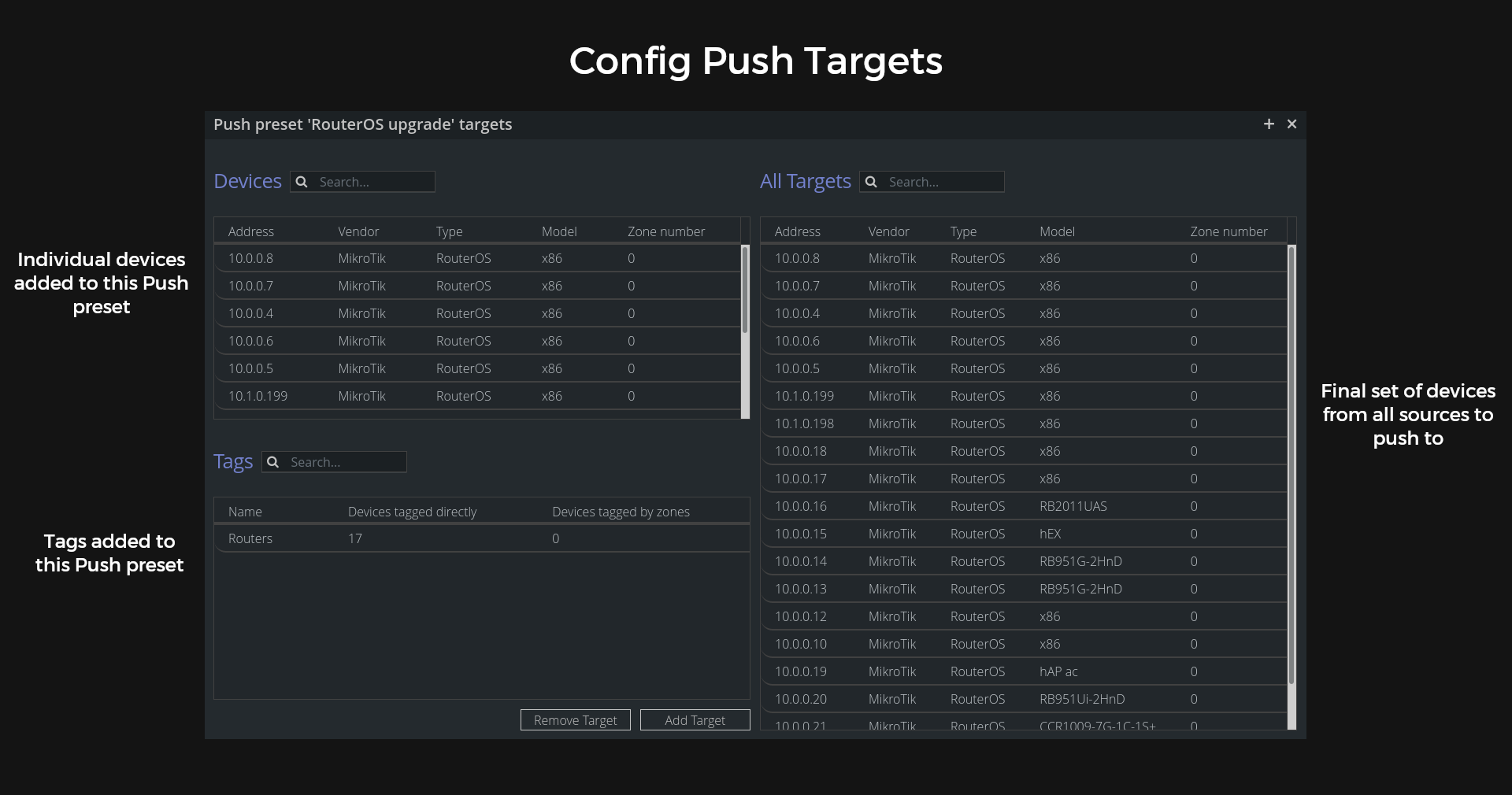
Here is an example of how to configure this in practice:
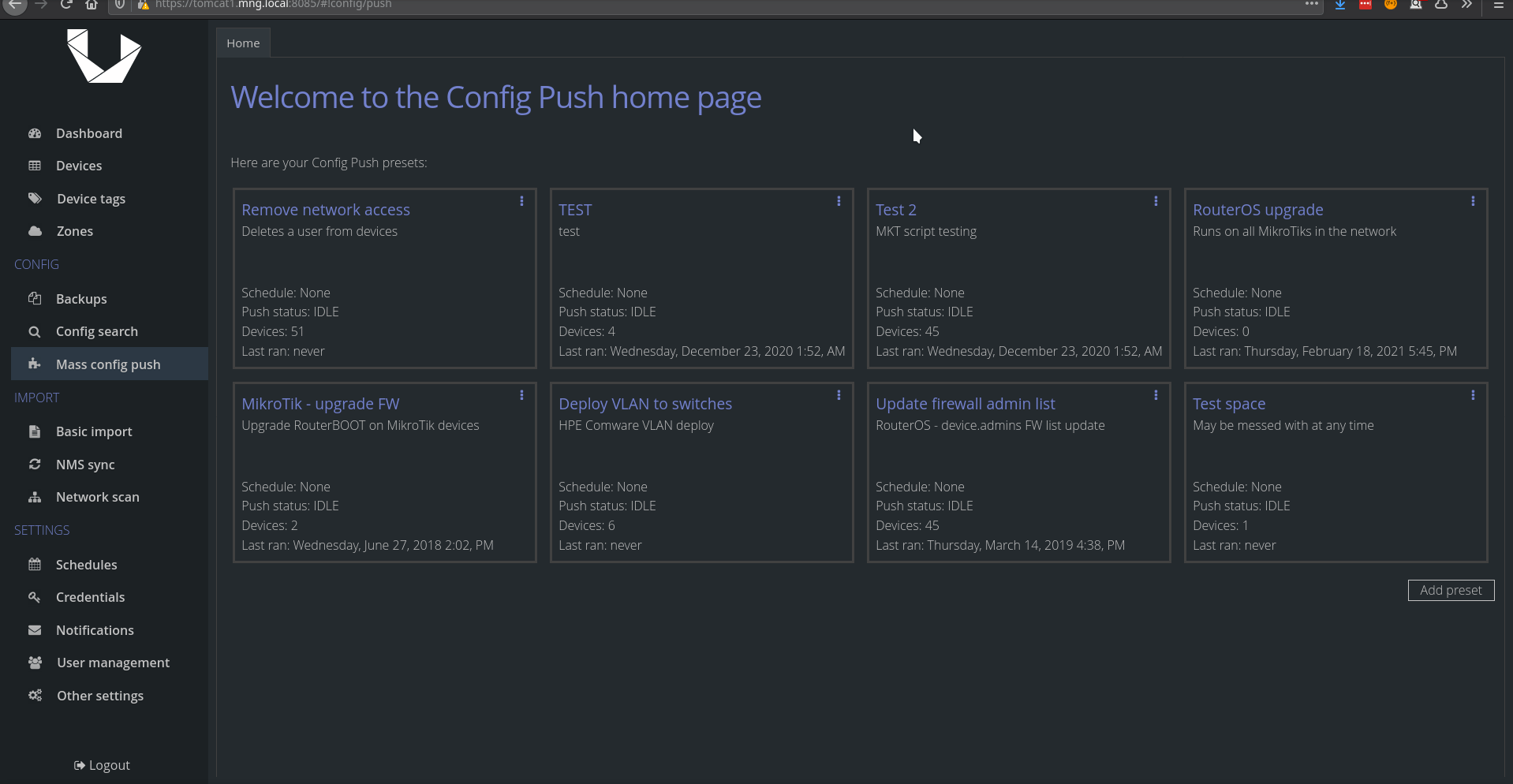
Omni-search for Config Push results
The other new feature is an universal "Search" box for push results. This will search across any data in a push results - group names, device addresses, descriptions, and all outputs in all output groups. Simply - anything you want to find, just type into the search box.
Here is an example of using the search to first find a part of the output, and then to find all devices whose description contains a particular string:
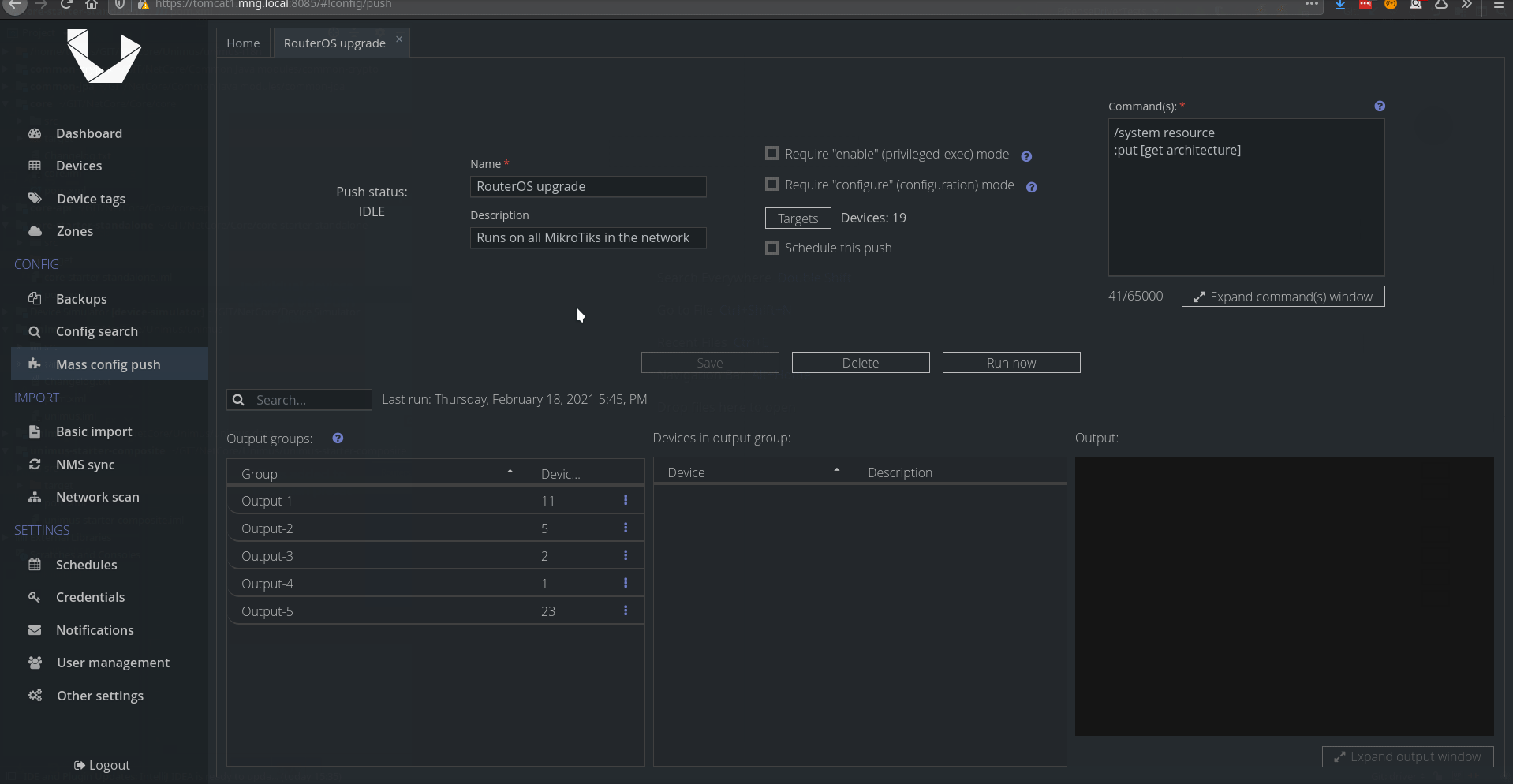
Both of these features are available in Unimus 2.0.11 released today.
